When trying to setup a VPN connection from Windows 10 to a VPN server that was managed by another company, I received the following error:
The remote connection was denied because the user name and password combination you provided is not recognized, or the selected authentication protocol is not permitted on the remote access server.
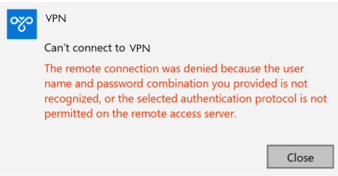
The username and password I had typed were correct, and these same credentials worked when connecting from Mac OS.
After checking the VPN protocol properties tab, I found that the remote server was requiring the use of MS-CHAP v2, a setting that was disabled by default. The company who had provided the VPN credentials had not stipulated that MS-CHAP v2 was a required protocol.
The following steps fixed the issue:
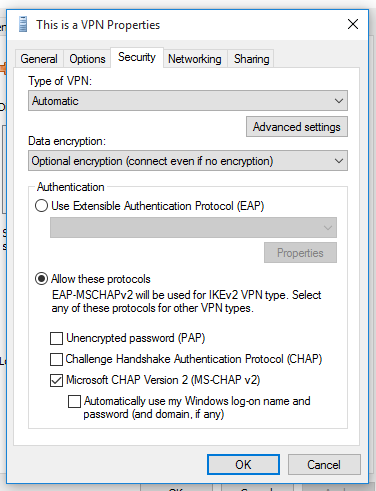
Try connecting to your VPN again and it should connect successfully.